Table of Contents
Page builder
This is the main script on Zenn app, it will allow you to create as many pages as you need and give them actions.
The elements
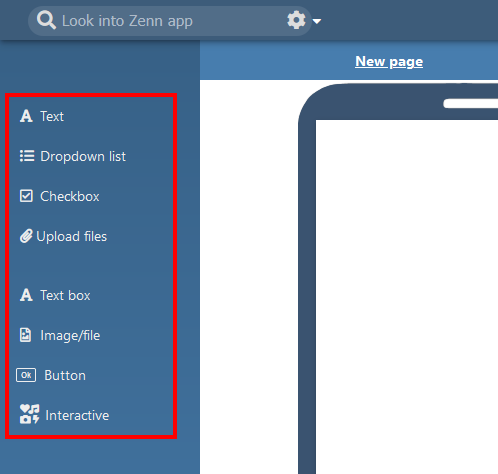 On the left side of the page builder, you will find the differents elements that you can add to your page.
On the left side of the page builder, you will find the differents elements that you can add to your page.
Just select one of them, and it will appear in the center.
Let's start some action!
To simplify the use of Zenn app, only a button can start action !
Select a button and click on the  action button.
action button.
A new menu will appear with these 2 buttons :

Start by adding an action !
You will see a new menu under your button, it will be the first action when you will click this button.
Just choose an action in the dropdown menu and configure it.