Table of Contents
Administration part
Only administrators can go to the administration part, to do so, click on the  located at the top :
located at the top :
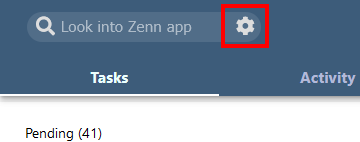
In the administration part, administrators can have an action on the space.
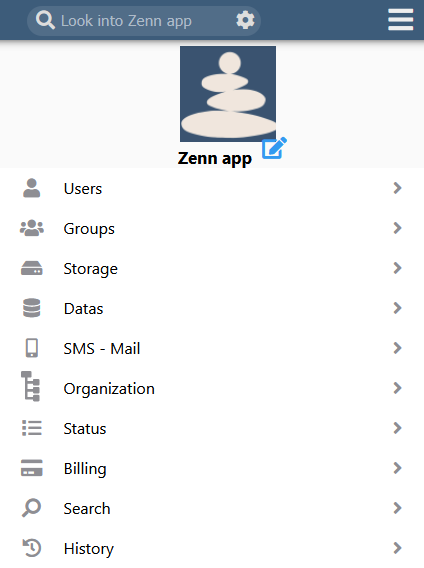
New user
To add a new user, go into the “Users” menu and use the blue cross to add him with an email address. An email will be automatically send to the new user.
Groups managements
In the Groups menu, you will have the choice to create new groups and add users to them. Groups are usefull for :
- Security
- Send emails and SMS
- Assign tasks by group
- Manage teams
Note on the “Administrator” group:
- It can't be deleted
- Users in this groups will have all access to all the space & features.
Storage
The Storage menu will shown all the uploaded files in the space, there is 2 kinds of files : Public files and Attach files
Public file
Used to add files in the pages (images, pdf files…). These files are accessible everytime when you want to create a page.
Attach file
Files uploaded from a task or a page. They can be opened from a task or from an email (if linked).
In the storage menu, it will be possible to open all these files and delete them if needed.
Datas
In the menu you will have the possibility to create databases in a simple way.
A standard database as a limitation of 2000 rows. The PRO option will push the limit to 200000 rows.